Hello friends!
After a long time I am here with you.
Today I am going to solve a problem which is common in your daily life with your Pen Drive or SD cards.
Friends you often see that your pen drive or SD card becomes RAW file system due to incomplete formatting or using it as bootable. In this post I will give you a simple trick by following which you can get your removable disk working again.
After a long time I am here with you.
Today I am going to solve a problem which is common in your daily life with your Pen Drive or SD cards.
Friends you often see that your pen drive or SD card becomes RAW file system due to incomplete formatting or using it as bootable. In this post I will give you a simple trick by following which you can get your removable disk working again.
Steps to Follow:
- Open This PC / Computer and goto Manage as shown below.
- Goto Disk Management
- Here you will see your Pen Drive with Disk 1 with your Drive letter and size (Online). Here you will see Unallocated space with your drive capacity.
- Right click on Unallocated Area and Select New Simple Volume
- You will see New Simple Volume Wizard Window
- Click two times Next and Select New Drive Letter which is not in use
- Again click Next and you will see options about Disk format with File System, Size and Volume Name. Simply click Next and then Finish.
- After Few Seconds you will see your Disk with Primary and Healthy options and your Pen Drive is working again.
Enjoy!!
This trick is personally tested by me. If you are getting any error or trouble you are free to comment here. I will try to solve your problem as soon as possible.
Thanks!! and Please don't forget to subscribe this blog to get new updates in your inbox!!









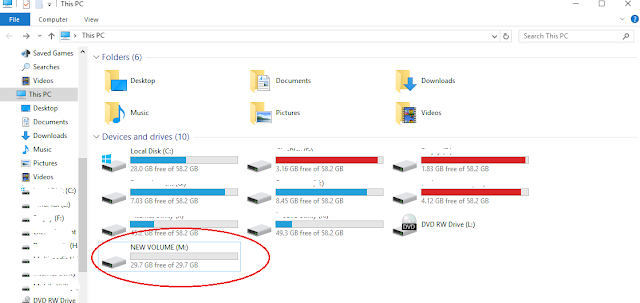
Post a Comment